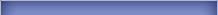
| Statistics |
Total online: 1 Guests: 1 Users: 0 |
|
 | |  |
|
Entries in category: 12
Shown entries: 1-10 |
Pages: 1 2 » |
Sort by:
Date ·
Name ·
Rating ·
Comments ·
Downloads ·
Views
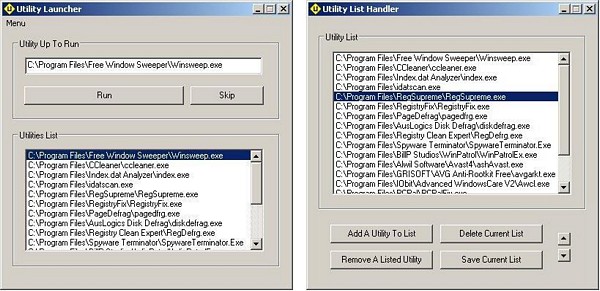  Utility Launcher is a convenient launcher for clean-up and maintenance
programs. You can place up to 20 utilities under a single (1)
desktop icon, so they can be accessed and run quickly. This is the
utility program that I use regularly to run my arsenal of
third-party clean-up and maintenance programs. Version 2.0 has a much
improved List Building/Handling capability as compared
to the previous version. Utility Launcher is a convenient launcher for clean-up and maintenance
programs. You can place up to 20 utilities under a single (1)
desktop icon, so they can be accessed and run quickly. This is the
utility program that I use regularly to run my arsenal of
third-party clean-up and maintenance programs. Version 2.0 has a much
improved List Building/Handling capability as compared
to the previous version. |
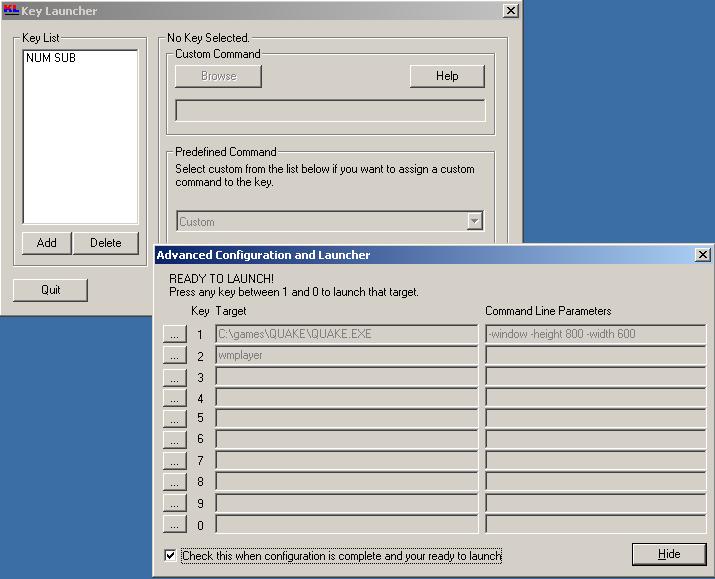  This is a powerful application launcher that allows you to start
executables,
batch files, documents, folders and much more with one press of a key on
your
keyboard. This is a powerful application launcher that allows you to start
executables,
batch files, documents, folders and much more with one press of a key on
your
keyboard.
The advanced launch predefined command allows you to launch up to 10
different
targets
using only 1 key. All of this happens wherever you are in windows. So
you could
be editing a spreadsheet and still start a target by pressing a key. |
![Screenshot]() 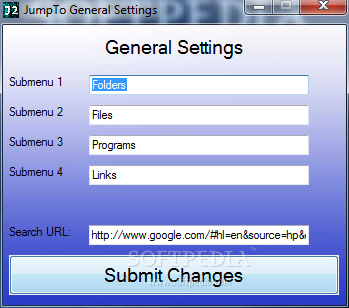 JumpTo is a menu based launcher that holds
static links to files, folders, programs, websites, and even command
line commands. The links can be held inside of 4 customizable sub-menus
or alternatively launched through a text command. JumpTo also offers
quick note taking. Window management (hide and show windows). A runbox
replacement with added functionality. JumpTo is a menu based launcher that holds
static links to files, folders, programs, websites, and even command
line commands. The links can be held inside of 4 customizable sub-menus
or alternatively launched through a text command. JumpTo also offers
quick note taking. Window management (hide and show windows). A runbox
replacement with added functionality.
|
  Launcher is an easy-to-use file and application shortcut manager that
can launch all kinds of files and programs.
Drag-and-drop operations are supported when editing items shown in the
Launcher
open and launch menu in
system tray. Launcher is an easy-to-use file and application shortcut manager that
can launch all kinds of files and programs.
Drag-and-drop operations are supported when editing items shown in the
Launcher
open and launch menu in
system tray.
|
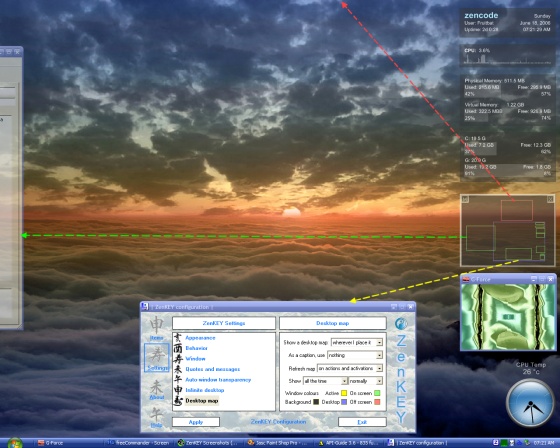  ZenKEY allows you to control all aspects of your
computer via keystrokes. Using the configuration utility of the ZenKEY
Wizard, you can create menus, each containing items which perform
"actions". You can "fire" these actions by clicking on the item or
pressing a key-combination. Using these actions, you can: Launch a
program, bring it back into focus, or move to another one. Use an
Infinite desktop space. Spread groups of windows around and move between
them seamlessly. ZenKEY allows you to control all aspects of your
computer via keystrokes. Using the configuration utility of the ZenKEY
Wizard, you can create menus, each containing items which perform
"actions". You can "fire" these actions by clicking on the item or
pressing a key-combination. Using these actions, you can: Launch a
program, bring it back into focus, or move to another one. Use an
Infinite desktop space. Spread groups of windows around and move between
them seamlessly. |
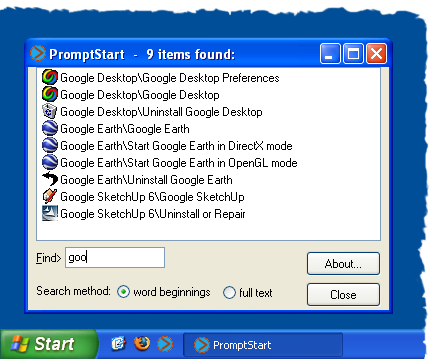  PromptStart is a small and easy-to-use tool which allows
users to find items in long start menus. It's very simple, runs only in
the foreground - so does not waste any system resources (memory, CPU)
when not in use. Supports two search methods: from word beginnings and
full text search; search in Programs and recent documents folder; saves
the search window position and size. PromptStart is a small and easy-to-use tool which allows
users to find items in long start menus. It's very simple, runs only in
the foreground - so does not waste any system resources (memory, CPU)
when not in use. Supports two search methods: from word beginnings and
full text search; search in Programs and recent documents folder; saves
the search window position and size. |
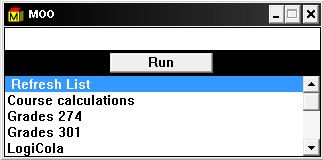 This program puts all the items on your START MENU into a
listbox; type the first few letters of the program you want (until the
program name is highlighted) and then hit ENTER. This is generally much
faster than hunting through your START MENU. This program puts all the items on your START MENU into a
listbox; type the first few letters of the program you want (until the
program name is highlighted) and then hit ENTER. This is generally much
faster than hunting through your START MENU. |
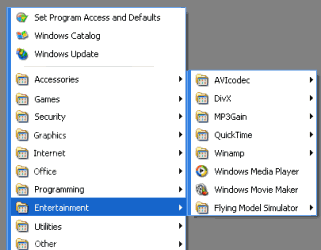 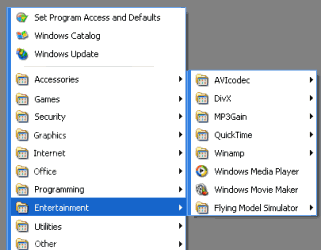 Tidy Start Menu allows you to arrange all the shortcuts
in the Start Menu. Your Start Menu looks neat, and you can easily and
quickly find any program you want. The program categorizes the Menu,
Internet programs can be put into the "Internet" category, games can be
included in the "Games" category and so on. Thus, after using the
program, you will have a compact menu, which will contain nothing but
category names. Tidy Start Menu allows you to arrange all the shortcuts
in the Start Menu. Your Start Menu looks neat, and you can easily and
quickly find any program you want. The program categorizes the Menu,
Internet programs can be put into the "Internet" category, games can be
included in the "Games" category and so on. Thus, after using the
program, you will have a compact menu, which will contain nothing but
category names. |
  8start Launcher is a free, art designed,
fast, flexible and intuitive application launcher, you can organize
shortcuts into groups and categories, accessed from the system tray. It
keeps your desktop clean, is more convenient than the Windows Start
menu, and more efficient than the Quick launch bar when you have a lot
of shortcuts. 8start Launcher is skinnable and can be portable, defining
a relative path is supported so that it can be run from a flash drive
or it can be installed on a hard disk. 8start Launcher is a free, art designed,
fast, flexible and intuitive application launcher, you can organize
shortcuts into groups and categories, accessed from the system tray. It
keeps your desktop clean, is more convenient than the Windows Start
menu, and more efficient than the Quick launch bar when you have a lot
of shortcuts. 8start Launcher is skinnable and can be portable, defining
a relative path is supported so that it can be run from a flash drive
or it can be installed on a hard disk. |
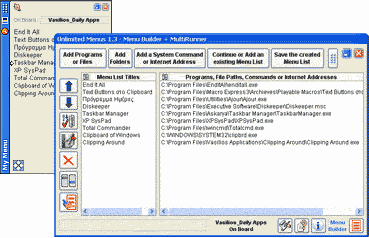  Unlimited Menus means Unlimited ways of
launching processes and an Unlimited number of launching items in the
same Menu list. Execution of several programs or commands with just one
mouse-click. Create Unlimited Menus to launch almost everything for
computing or Internet surfing, create Unlimited Collections of
one-mouse-click, multiple launchings for all of your computer
activities. Unlimited Menus means Unlimited ways of
launching processes and an Unlimited number of launching items in the
same Menu list. Execution of several programs or commands with just one
mouse-click. Create Unlimited Menus to launch almost everything for
computing or Internet surfing, create Unlimited Collections of
one-mouse-click, multiple launchings for all of your computer
activities. |
| |
|
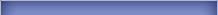
| Login to This Site |
Welcome, Guest!

|
| Banner Exchange |
Copy the code below and paste wherever in your page you want banner to be appeared.
If you want your banner to be appeared in this website,feel free to Contact me including your banner code. |
|
